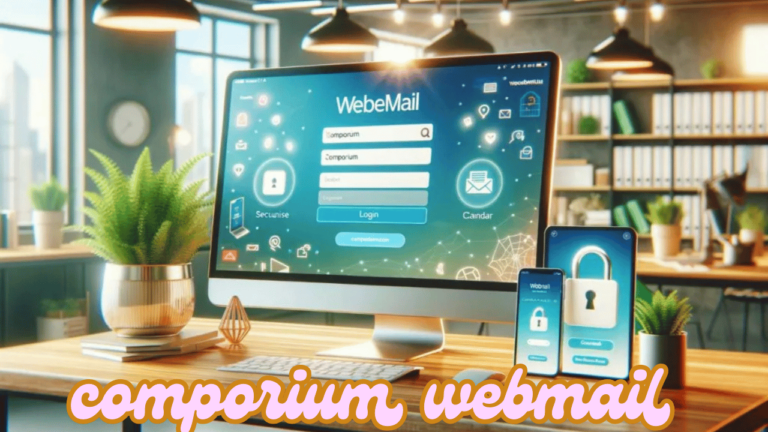If you’re a Comporium customer, you’re probably aware of the range of services the company offers, from high-speed internet to digital TV and security systems. One of the most useful tools for internet subscribers is the Comporium Webmail service. In this article, we will delve into what Comporium Webmail offers, how to set it up on third-party clients, and provide troubleshooting tips for common issues. Whether you’re a new user or have been using the service for years, this guide will help you maximize your experience with Comporium Webmail.
Read More:How to Use Passware for PDF Decryption
What is Comporium Webmail
Comporium Webmail is an online email service provided to subscribers of Comporium’s internet packages. Powered by the Zimbra platform, the webmail service allows users to access their emails from any internet-enabled device. Whether you prefer checking emails on your desktop or mobile device, Comporium Webmail ensures that you remain connected and in control of your inbox wherever you go.
This service is not just limited to basic email management. also offers advanced features such as contact management, calendar scheduling, and a briefcase for storing files. The Zimbra interface is available in two formats: an advanced AJAX version for modern browsers and a standard HTML version for users with slower connections or older devices.
Key Features of Comporium Webmail
Comporium Webmail provides users with a robust set of features that make it more than just a basic email service. Here are some of its most useful tools:
- Zimbra Integration: Comporium’s use of the Zimbra platform offers a modern and user-friendly interface, equipped with a full range of email management tools. Users can choose between the advanced version, which provides a richer, more interactive experience, and the basic HTML version for simpler access on older browsers.
- Anywhere Access: Whether you’re on your desktop, laptop, smartphone, or tablet, Comporium Webmail ensures you can access your email account from any device. This flexibility is particularly useful for users who are constantly on the move or who need to manage multiple accounts.
- Calendar and Briefcase: In addition to email, offers an integrated calendar and briefcase feature. The calendar allows you to schedule meetings, set reminders, and keep track of important dates, while the briefcase feature lets you store and share files directly from your email interface.
- Email Security: Comporium Webmail has built-in spam filters and antivirus protections to ensure your inbox remains secure from phishing attempts and malware. These security features are regularly updated to keep up with new threats.
How to Set Up Comporium Webmail on Third-Party Email Clients
Many users prefer accessing their Comporium emails through third-party email clients such as Outlook, Gmail, or Apple Mail. Setting up on these platforms is relatively simple, as Comporium provides detailed instructions for configuring your email via POP3, IMAP, and SMTP protocols.
Here are the basic settings you’ll need:
- Incoming Mail (IMAP) Server: mail.comporium.net
- Outgoing Mail (SMTP) Server: smtp.comporium.net
- Port Settings: IMAP – 993 (SSL), SMTP – 587 (TLS)
Once you’ve entered these settings, you should be able to send and receive emails via your preferred email client without issues. Comporium’s email service supports secure connections, so make sure you select the appropriate security settings in your client to avoid any connectivity problems.
Troubleshooting Common Issues with Comporium Webmail
Even though Comporium Webmail is designed to be user-friendly and reliable, users may still run into occasional issues. Below are some of the most common problems and how to fix them:
- Login Issues: If you’re unable to log into your account, double-check your username and password. It’s also a good idea to clear your browser cache or try using a different browser. If the issue persists, you may need to reset your password through the “Forgot Password” option on the Comporium Webmail login page.
- Email Not Sending or Receiving: If you’re unable to send or receive emails, check your internet connection and ensure your account settings (especially SMTP and IMAP configurations) are correctly entered. If you use a third-party client, make sure it is updated to the latest version.
- Slow Performance: If the webmail interface is running slowly, consider switching to the standard HTML version, which is lighter and better suited for older devices or slower connections. Additionally, ensure that your browser and system are up to date.
- Spam or Missing Emails: If legitimate emails are going to your spam folder, adjust your spam filter settings through the Comporium Webmail interface. On the flip side, if you’re missing emails, check your account storage and ensure your inbox isn’t full.
Limitations of Comporium Webmail
As of early 2022, Comporium no longer issues new email accounts under its comporium.net domain. However, existing users can continue using their accounts without interruption. If you’re an existing user, it’s essential to manage your account properly to ensure you don’t lose access. This includes regularly updating your password and checking your account activity for any suspicious behavior.
Maximizing Your Comporium Webmail Experience
To make the most out of, consider organizing your emails using folders and filters. Zimbra integrated search function allows you to quickly find old messages, while the briefcase feature makes it easy to store and share important files. Also, make sure to regularly back up important emails and files to ensure they aren’t lost if your account encounters issues.
FAQs
- What is Comporium Webmail? Comporium Webmail is an email service provided by Comporium, powered by the Zimbra platform. It allows users to manage their emails, contacts, calendars, and files from any internet-enabled device.
- How do I set up Comporium Webmail on Outlook? To set up Comporium Webmail on Outlook, use the IMAP server mail.comporium.net and the SMTP server smtp.comporium.net, along with the appropriate port settings (IMAP – 993 for SSL, SMTP – 587 for TLS).
- What should I do if I can’t log into my Comporium Webmail? If you can’t log in, check your username and password. You may also need to clear your browser cache or reset your password if necessary.
- Can I use Comporium Webmail on my phone? Yes, Comporium Webmail can be accessed from any mobile device through a web browser or by configuring your email app with Comporium’s IMAP and SMTP settings.
- Why are my emails going to spam in Comporium Webmail? If legitimate emails are going to spam, adjust your spam filter settings or mark the sender as “Not Spam” in the Comporium Webmail interface.
Conclusion
Comporium Webmail offers a wide range of features that cater to both casual and professional users. With its Zimbra-powered interface, secure email management tools, and accessibility from any device, Comporium Webmail is a comprehensive solution for managing your online communication needs. Whether you use the service through your web browser or set it up on a third-party email client, provides flexibility, security, and ease of use.